- Home
- Articles
- Reviews
- About
- Who we are
- Write for us
- Contact us
About
- Archives
- Past Issues
- The eLearn Blog
Archives
| To leave a comment you must sign in. Please log in or create an ACM Account. Forgot your username or password? |
|
Create an ACM Account |
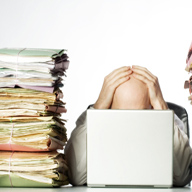
You know your stuff. You've got a routine. You're a superstar in a face-to-face classroom, but haven't yet made the leap to putting your class totally online. You want to make sure your face-to-face dream course doesn't turn into a virtual nightmare. While even technologically savvy instructors may struggle in moving even a strongly Web-supported course to fully online delivery, there are simple solutions to address some of the most common concerns instructors have about teaching wholly online.
Let's face facts. A computer screen offers students neither the warm comfort of peers nor the imposing brow of an instructor to encourage them to show up. We have to manufacture that motivation elsewhere to inspire students to virtually attend class and provide a means for them to be proactive in their learning. Here are a couple of suggestions.
1. Make a plan and stick to it. Plan your course calendar from the beginning. Try and make similar assignments as regular as possible, but don't try and fill up every day. For example, reading quizzes are to be completed by the first and third Tuesdays, reading journals are due one day later, original discussion posts are due on the second and fourth Thursdays, and comments to others' posts are due two days later on Saturday, etc. Having assignments scheduled on a regular basis lends itself to students developing a routine and planning ahead, yet allows them the flexibility to fit your class into their busy schedules. Even so, not all students have been trained to use a calendar effectively and some are "caught by surprise" when a major assignment comes due, hence, the following suggestion.
2. Communicate in short, timely messages. Although you might lecture for 15-30 minutes uninterrupted in your face-to-face course explaining the details of a particular assignment, don't bother preparing elaborate e-mail messages, since ultimately, your students won't read them. Think instead in terms of what would fit on a phone screen for students to read while they're waiting in line for a latte. Send messages that are short, sweet, and timely like "Make sure you're ready for next week's exam. The study guide is on our site here: [link]" or "We have some important assignments coming due in the next two weeks; check the calendar here [link]" or "By now you should have collected your data for your field assignment, and should be analyzing your data, here's the video on our site that shows you how [link]." Shorter, well-timed messages keep your students informed, help them stay on top of assignments in advance, and let them know you care about their progress. Many LMS platforms will allow you to pre-program messages, so you can time reminders to be sent to students at particular intervals even before your class starts. Program a few messages to give a heads up for your major assignments a week or so prior to when they're due and let the computer do the work for you when the time is right.
While the regularity of a routine can help students plan, too much of the same old stuff can lead to boredom. Include variety in the materials you prepare for them, as well as a range of ways they demonstrate their mastery of the concepts in your course.
3. A picture is worth a thousand words. A video might be worth 10 times that. Take advantage of this power to deliver and receive more than just text-based material. Short virtual lectures of 10 minutes or less used to orient students to the course, to introduce a module, or to demonstrate how to solve a particular style of problem are efficient teaching tools that students can access again and again. Videos can be created in freeware like Jing or purchased programs like Camtasia Studio, although there are several other options as well. Other already available online video resources (Youtube, Khan Academy) can help solidify specific concepts. Have students use those same services or others compose and narrate digital reports to submit to you.
4. Create assignments that are challenging yet relevant to them. Making course material relatable to their own experience can better ground their mastery of course information. So, rather than a generic "Discuss your thoughts on the author's viewpoint in Chapter 3," try instead "Identify and describe, in your own words, two strengths and two weaknesses of the author's argument in Chapter 3, then describe a situation which you experienced or witnessed in which the author's theories would have either worked or fallen flat. Explain why they would have done so." Building bridges between broad concepts and students' own experiences also allows you to get to know the students better and makes grading less dull.
5. Feedback: give it early and often. No matter whether they're top students or barely scraping by, students want to know they're on your radar. Make sure you send occasional personalized messages (again, short and sweet, as noted above) to maintain a connection. For discussion posts you might put brief, semi-generic comments: "Great post, Aaron" or "Interesting perspective, Perla," and reserve your detailed responses for more involved assignments. You may even have a bank of responses that you cut and paste, depending on how large a class you teach. If you notice a student falling behind, a short message like, "Bill, I noticed you missed the last two discussions, make sure you check the calendar regularly to stay on track," might spur their re-engagement. It makes a difference to the students when you reach out to them digitally to make even a brief connection with them.
You've heard the horror stories. Colleagues that move their classes to a wholly online format are greeted with a barrage of e-mails from students asking where to find materials and how to complete assignments eventhough everything was carefully detailed by the instructor and readily available on the course site. There are simple ways to minimize the confusion, allow students to become independent learners, and help them stay on track.
6. Start off with a virtual tour. Even though the organization of your course makes sense to you, students may view it differently. As the first activity in your course, create a short orientation video using one of the programs mentioned above to show them how and where to find materials, calendars, quizzes, assignments, discussion boards, e-mail, announcements, drop boxes, etc. However, note simply creating this tour may not be enough, hence the next suggestion.
7. Complete the orientation to level up. Many students are familiar with video game protocols that won't let them access higher levels of the game until they've successfully completed the lower levels. Most LMS platforms include similar controls for course materials. Create a mandatory orientation module that has your syllabus, orientation video, and short exercises that let them practice turning in assignments, similar to what they'll see later down the road. At the end give them a quiz on all of the above. Set the conditions such that students have to successfully complete this orientation module before the remaining course materials are revealed to them.
If, after you've detailed the hows, wheres, and whys in this or another module you still get questions, don't repeat your explanation, just refer students back to the part of the module where the information is found. For example, "You might want to go back and review the 'how to format assignments' video for formatting instructions." Having them look for the material themselves shortens your response time, lets students know that answers to most of their questions are readily found in the materials you've provided, and encourages students to be active and independent participants in the learning process.
8. Create a narrow path to your course. Although most LMS platforms offer a myriad of ways for student to access the course materials, this variety may lead to confusion. By following multiple paths to your materials, students may unwittingly skip assignments, access them out of your intended sequence, or not see all of the resource material they need to read prior to completing an assignment. To avoid these situations, create a home page for your site that has the links to materials and assignments laid out in the order in which you want students to access them; this page should be the default when students open the course. Then, hide or disable student access to the unneeded menu options. Frequently, students really only need the menus for the few items that update or change irregularly like announcements and grades. Access to discussions, assignments, quizzes, etc. can be gained through the links you provided in your carefully laid out sequence of materials on your home page.
9. Let students help each other out. It's simple math: There's more of them than there are of us. It's much more likely that one or more students are going to be on your site at midnight when an assignment's due than you are. Create a discussion board that is a "Student Help Desk" and encourage its use for students to field simple questions for each other. That way, your inbox won't be flooded with multiples of simple questions like: "Where are the instructions for the assignment?" or "Where's the dropbox?" from the few students who aren't quite on the ball. If more than a few students are struggling to find answers on the help desk, one or more will likely write directly to you for information. If so, you may wish to review how your course is laid out and ask students to tell you what's making it difficult for them to find the information.
Online delivery of courses can present a number of difficulties. Nonetheless, if these challenges are properly managed, they not only allow students to grow in their content knowledge, they also afford students opportunities to develop the skills and confidence needed to become self-directed learners.
Dr. Patricia MacGregor-Mendoza is a professor of spanish and linguistics at New Mexico State University. She has been teaching with web support since 1997 and has taught several wholly online courses since 2003. She may be reached at [email protected].
Permission to make digital or hard copies of all or part of this work for personal or classroom use is granted without fee provided that copies are not made or distributed for profit or commercial advantage and that copies bear this notice and the full citation on the first page. Copyrights for components of this work owned by others than ACM must be honored. Abstracting with credit is permitted. To copy otherwise, or republish, to post on servers or to redistribute to lists, requires prior specific permission and/or a fee. Request permissions from [email protected]
Copyright © 2013 ACM 1535-394X/13/07-2509419 $15.00
DOI: http://dx.doi.org/10.1145/2509419
|
To leave a comment you must sign in. |
|
Create an ACM Account. |