- Home
- Articles
- Reviews
- About
- Who we are
- Write for us
- Contact us
About
- Archives
- Past Issues
- The eLearn Blog
Archives
| To leave a comment you must sign in. Please log in or create an ACM Account. Forgot your username or password? |
|
Create an ACM Account |
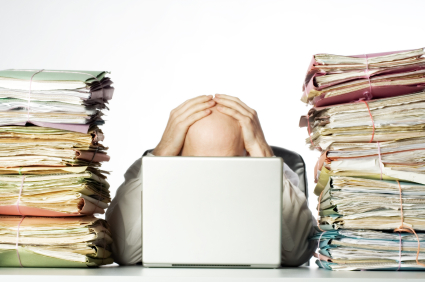
A vast array of online information is available to us 24/7. The question becomes how to manage and consume that information. Can we filter or aggregate the information or simply hope for the best? As eLearning professionals, we want to stay current with the growing amount of information now available both inside and outside of academic journals. As colleagues sharing information from multiple outlets, we quickly found ourselves overwhelmed. Although social networking tools can help manage the information flow, as you add connections and join groups that mountain of information will continue to grow.
Joining social networking sites, such as LinkedIn, Twitter, and Facebook allows you to create a personal news feed that includes sources of your choosing, thus customizing the flow of information to your inbox. You can also choose how and when the information will be delivered. Two basic methods are popular: aggregating and filtering. The former is collecting as much information as possible, while the latter is setting parameters to collect only specific kinds of information. What is your approach?
Social networking sites also allow you to contribute to the flow of information—to share your work, thoughts, questions, and expertise with others in ways they can aggregate or filter. As a participant in the information flow you can contribute as well as consume.
George Siemens writes about information and data collection in his blog, elearnspace. He urges us to think about a way to catalog interesting resources and information so that we will be able to find them again at a later date, when we need them.
Aggregating and filtering can become a process-an ongoing curation of materials. Adding new things to your collection and removing items that become less relevant over time takes time and attention. Relevant information can come from a variety of sources. To get started, consider creating a basic, online reading list that includes at least one site from each of the following categories.
Professional Associations
Find out more about the organizations where you have current membership. These groups may already be curating a lot of information relevant to you and your work. Add these streams to your list and take advantage of the curation taking place within these networks.
Authors and Publications
Who are the leaders in your field? Find out where they are publishing information and expressing opinions. Look both at academic publications and beyond to related industry sources. Look for blogs, contributions to websites, and participation in social networking sites.
Vendors
Do you work with specific products or services? Vendors are active in blogging and online publishing, providing another source of information about the products and services you may be using.
Keywords and Topics
Develop a list of keywords, topics, and trends you are interested in following. Using a search engine, such as Google or Yahoo, find blogs and other types of websites you can add to your reading list. You will likely find a wide range of sources.
Items you find as a result of searches for this initial list will lead you to other sources—add, delete, and exchange information about your finds with others by using an RSS Reader, such as Google Reader or Feedly. Google Reader and Feedly are just two examples of online services you can use to curate your information feed and then share via social networking tools like Twitter, Facebook, and LinkedIn. You may also want to consider maintaining your curated list of relevant URLs with a social bookmarking system like Delicious or Diigo.
Applications
There are also applications available to automate the curation process. These applications create an interface that makes browsing the latest posts easy, including headlines, subject areas, text and images. Each has features and functions; test out several of these on your computer, smartphone, or tablet and find the ones that work for you and your devices. Paper.li offers a newspaper-like format of the links shared on Twitter and Facebook profiles that you are already following. Scoop.it, still in beta, collects relevant links based on the topics you suggest. Take a look at the Mobile Learning collection curated by Judy Brown, as an example. Zite, currently only available for iPad users, allows you to create a "personalized magazine" where relevant links are collected based not only on your topic selections, but also on your ratings of articles. Look for input and output formats, device compatibility, and sharing functions, when reviewing these curation tools.
LinkedIn
If you already have a profile in LinkedIn, consider joining LinkedIn Groups. There are thousands to choose from and lots of interesting discussions going on. Search for your topics of interest and join in. A couple to consider: Social Media Today, Instructional Design Central, and The eLearning Guild. Use the events feature to connect with other LinkedIn members, who are also attending conferences you are attending. You can also search this feature for events scheduled in your area. You may find new opportunity there.
Twitter
Using a tool like Tweetdeck or Hootsuite (there are many, many others) can help you focus on the voices you want to hear. You can also use hashtags (#) to follow specific topics or events, such as the Tweetchats listed below. Consider following leaders in your field! Many are active on twitter and this can be a great way to connect. If you are interested in eLearning we recommend John Seely Brown, Gardner Campbell, and Jane Bozarth to get you started.
Tweetchats
You can join a live chat via Twitter using a tool like TweetChat, which helps you see the stream of tweets and automatically adds the event's hashtag to your tweets. These events may have a moderator and a pre-determined topic and questions or be open question and answer sessions. Anyone with a Twitter account can join, or just listen in by following the stream. You'll find live Twitter chats focused on a wide range of topics at the Twitter Chat Schedule that currently lists more than 450 chats. Explore this list for topics of interest and consider joining one of the following sessions focused on online learning: #lrnchat, #edchat, #IOLchat, #KMers, and #HigherEdChat. Participants share many perspectives, suggestions, lessons learned, and resources you may want to add to your collection.
Community Lists and Newsletters
There are organizations that are already aggregating and filtering the information for us. The trick is to find the ones that are focused on topics interesting and relevant to you. You simply subscribe to the services, many are free, and receive a regularly scheduled notification in your email. A few to try: edu1world and the Lumina Foundation.
You may still be asking yourself "where do I begin"? Based on our experiences, we've come up with a few recommendations to help get you started with managing the flow of information from social media.
So, what is your approach to information management? Where have you had successes and breakthroughs, failures and frustrations? Consider sharing your experiences with us here.
Melissa A. Venable is an education writer for Inside Online Learning writing about online education, resources for online students and instructors, and educational and career advising. Her professional background includes experience as an instructional designer in industry and higher education (public, private, and for-profit). She received her Ph.D. in curriculum and instruction instructional technology from the University of South Florida where she also worked as an academic advisor and instructor. Her personal blog, Design Doc, focuses on issues related to instructional design for online delivery and professional development for instructional designers. Venable can be reached by email at [email protected] or send her a tweet @Melissa_Venable.
Amy Hilbelink is the Director of Academic Strategies and Development for Kaplan Higher Education (KHE). She has served as faculty in the School of Health Sciences and as Director of Curriculum for the KHE School of Nursing where she was responsible for course design for both online and traditionally taught programs. Her research interests include effective online assessment and online course design. Hilbelink received her B.S. in biology from Marshall University and her M.S. in biology and Ph.D. in curriculum and instruction from the University of South Florida. She can be reached by email at [email protected] or send her a tweet @AHilbelink.
|
To leave a comment you must sign in. |
|
Create an ACM Account. |