- Home
- Articles
- Reviews
- About
- Who we are
- Write for us
- Contact us
About
- Archives
- Past Issues
- The eLearn Blog
Archives
| To leave a comment you must sign in. Please log in or create an ACM Account. Forgot your username or password? |
|
Create an ACM Account |
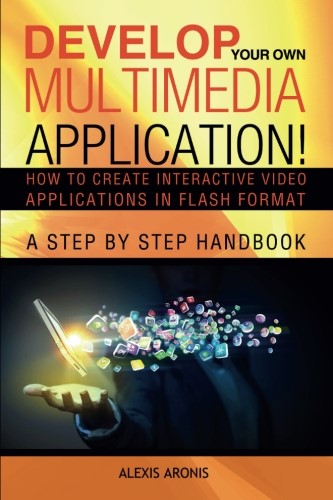
As an instructional designer, I've often struggled with creating a video that behaves like an e-learning course but, at the same time, is a stand-alone application that can be viewed using a Flash player. Alexis Aronis provides the solution wit his latest book: Develop Your Own Multimedia Application!: How to Create Interactive Video Applications in Flash Format.
Aronis shows the reader how to create a video application in Flash format that incorporates multimedia elements and interactivities that work on both Windows and Mac.
Even a beginner with basic computer skills can successfully use Develop Your Own Multimedia Application. If you have never used video editing software like Camtasia, or if you have close to zero visual design skills like me, Aronis' step-by-step instructions are easy to follow.
When I was reading the book, what really stood out for me was the simplicity of language and content. Aronis explains how to use basic tools, such as PowerPoint and Camtasia, to create video applications. For example, the concept of HD and why designers need to select a screen size of 1280x720 pixels is clearly explained. This information is especially useful when you are prompted to select a screen size within Camtasia each time you start on a new project. If you are a student, teacher, or trainer who wants to create multimedia presentations, you should pick up Develop Your Own Multimedia Application. The same advice holds true for instructional designers interested in interactive multimedia apps, as well as designers or researchers of problem-based learning environments (PBLEs).
Aronis divides the book into four parts:
The first third of the book serves as the constructional-theoretical section, while "Creation of Video Content" is hands-on and project-focused. Even while explaining the theoretical concepts, Aronis has a practical, "learning by doing" approach. This helps keep the book focused on the task at hand; Aronis does not drift into fuzzy theory, which could possibly be confusing especially for a beginner. Every concept effortlessly ties in to this central "active learning" approach.
Develop Your Own Multimedia Application demonstrates just how simple it is to create a multimedia application from scratch. Readers are encouraged to build their own, customized application by following Aronis' hands-on instructions. With Aronis' help, your application will include features such as clickable tabs for modules, a screen area for content, player controls, table of contents etc. Apart from the usual features, the application can incorporate a few really neat interactive elements such as a window for the narrator to introduce a module.
Aronis also shows you how to use PowerPoint to create the visual interface for a video application without the need for complex graphic design tools. He offers helpful tips for readers who are not familiar with creating visual elements. For example, I found the tip about using a screen ruler for converting units of measurement (centimeters to pixels and vice-versa) on screen really useful.
The fourth part of the book uses a case study approach to show readers how to customize their application as per a given problem scenario. This should give readers plenty of hands-on practice and helpful ideas on how they can tweak the application. However, the problem scenarios are more appropriate for students than instructional designers within a corporate environment. Perhaps, a few cases related to corporate learning could have been included.
Although the content has been kept simple, a glossary would have been a nice-to-have element for readers who are completely unfamiliar with video and graphics-related terminology.
Currently, Flash is not supported on either Android or iOS devices. Yet Aronis hasn't included instructions on how to create an application in a non-Flash format. With the ever-growing demand for mlearning, it will become necessary to have an application that allows users to play interactive videos on all devices.
I would recommend Develop Your Own Multimedia Application for its simplicity of instruction, the effective schematics, and for a being a complete learning resource. Go ahead, buy the book and start creating your very own interactive multimedia application.
Sohag Lahiri is a senior instructional designer who has worked for more than a decade across various locations and industries. She has been a part of both corporate and K-12 e-learning projects. As a learning designer, Sohag is always on the lookout for ways in which new technologies can be used innovatively to create learning in the truest sense.
Permission to make digital or hard copies of part or all of this work for personal or classroom use is granted without fee provided that copies are not made or distributed for profit or commercial advantage and that copies bear this notice and the full citation on the first page. Copyrights for third-party components of this work must be honored. For all other uses, contact the Owner/Author.
2015 Copyright held by the Owner/Author. 1535-394X/15/12-2851415 $15.00
|
To leave a comment you must sign in. |
|
Create an ACM Account. |