- Home
- Articles
- Reviews
- About
- Who we are
- Write for us
- Contact us
About
- Archives
- Past Issues
- The eLearn Blog
Archives
| To leave a comment you must sign in. Please log in or create an ACM Account. Forgot your username or password? |
|
Create an ACM Account |
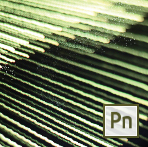
I want to start by saying that I volunteered to write this review because, well, I didn't have a very high opinion of Adobe Presenter. One of my clients has a legacy version of Presenter, and I wasn't very impressed with what had been done with it. When I got only a little more familiar with it, I wrote it off as another PowerPoint plugin—useful for subject matter experts looking to flip presentations to eLearning, but nothing that I'd want to spend a lot of time with.
Yet, I've also spent a bit of time lately talking to people who work in all-Adobe shops who, excited by the newest iteration of Adobe Captivate, were excited about the new features in the upcoming release of Adobe Presenter. I wondered: In an overpopulated rapid authoring landscape still reverberating from recent releases from the likes of Articulate and Allen Interactions, is Adobe doing the right thing by putting a shine on Adobe Presenter?
Spoiler alert: The answer is yes. Let's look at the top five new reasons you should give Adobe Presenter 9 a try (and how well I think Presenter delivered).
Perhaps more than ever, SMEs and eLearning professionals working with rapid authoring tools know what they need to get off to a fast start. As anyone who has spent literally hours on iStockphoto.com or in clip art trying to find the perfect image, one of the most annoying roadblocks is the hassle of procuring scene and character images—especially images that feature the same characters in different poses.

Seemingly taking a page from the Storyline party of eight, Adobe Presenter 9 goes the next logical step and comes prepackaged with several photographic and illustrated character images from eLearning Brothers and eLearning Arts. Scene images (business office, hospital, etc.) are also available.
These work as simply as you'd expect them to. As with the Storyline characters, I do wish there was a way to "templatize" existing character or scene images—say, if you wanted to create your own custom library.
Despite multiple exhortations to use rapid authoring tools to create scenarios, I find a lot of rapid authoring tool users still struggle here. I'd say that has to do more with crafting a proper story than any technological impediments, but all the same Adobe Presenter is attempting to remove the technology excuse by providing a set of simple scenario templates.

This feature still didn't seem like a big deal to me, until I thought about how much time I spent setting up my own complicated scenario templates in programs like Storyline. While, these scenarios templates aren't quite as complex as I'd like, I think the point is they are pretty straightforward so that people will actually consider using them.
I know this isn't on everyone's wish list, but Adobe Presenter Video Creator's new speech-to-text conversion functionality represents hours of time saved. I'll admit it took a bit of time for me to get the hang of speaking for closed captioning while being recorded, but I'm looking forward to spending even more time with the video recording interface.
That said, I have to report while the captioning was generated within seconds of the recording session, it seemed to return about a 60 percent error rate in my American English. (Brazilian Portuguese didn't seem to work at all, sadly.). I'm still loath to criticize n the functionality (it could just be that my voice is especially indecipherable), but I have a feeling that speech-to-text will need a bit of fine tuning before it is the time saver that some of us are waiting for.

(I feel like Adobe Presenter's new Video Creator interface should get an entry of its own, but that might require an entirely separate article.)
Presenter has always allowed for publishing to Adobe Connect, and the advent of Presenter 8 saw the ability to publish to tablet-friendly formats (also via Connect). For presentations that include quizzes, Presenter 9 can publish to the Experience (a.k.a. "Tin Can") API format as well as SCORM and AICC.

While I was initially very interested to see this (just as I was to hear about similar functionality for Adobe Captivate), the larger question of what to do with the Tin Can API output still exists. I would like to see more flexibility as to how to configure my Experience API output. This flaw, of course, if not solely at the feet of Adobe. Any "traditional" rapid authoring tool is going to run into this problem because the notions of what to do with the Experience API are not fully formed among the general eLearning design and development populace.
For now, while it is nice to see that Presenter 9 offers support, it will likely be some time before this offering is more than a marketing hook.
If I had to give one reason to purchase—not try, but outright purchase—it would be the new learner intervention and collaboration functions in Presenter 9. Essentially, Presenter allows your learners to ask questions in the middle of taking your course. If your learner's question (or a similar one) has been asked before, the learner may engage in a threaded discussion.

As a course designer/administrator, you can now set requirements based on the level of collaboration (e.g., numbers of questions asked, etc.), and your learners will receive in-course indications of their collaboration progress. This particular implementation seems a bit heavy-handed, but mandates aside, my initial experiments with the collaboration functionality leave me pretty hopeful that this is something that might allow subject matter experts and others working with rapid authoring tools to easily steer clear of the "publish it, host it, forget about it" phenomenon one often sees in eLearning catalogs—the courses remain alive with input, which the designer/administrator can review.
Presenter's new ability to provide tracking and reporting data without having an LMS and intervene is probably worth the entire license cost. This is a feature set that it shares with its partner-in-crime, but I can see those not used to dealing with LMSes finding this to be a real boon.

The learning dashboard's analytics are easily understood. Actually, I would say that they are more easily parsed that data that comes from most learning management systems I've used. I was unfortunately not able to experiment with this feature as much as I would have liked, but I can already see how, for many users, the analytics provided via Presenter—pass/fail, etc.—would be more than sufficient. What's really interesting is that you as a course administrator can really use this data; say, to change your course design or to find out who is not participating in the eLearning as directed.
We haven't even talked about Presenter 9's accessibility affordances (Section 508, support for JAWS 13 and 14, etc.), the video creator, the new audio workflow, the drag-and-drop elements, or the ability to annotate courses. As nice as those things are, I feel like getting excited about them would be to have low expectations for something that is supposed to be a real go-to tool for the really rapid authoring set and a part of a real eLearning suite.
Presenter 9 is definitely pushing the boundaries of what I had considered the limitations of PowerPoint-based eLearning tools. This is a good thing, as I believe that it and the newly released Articulate Studio '13 are positively changing what is easily possible for "non-pros" to accomplish. That said, I think some of its most impressive features could use a bit more fine-tuning before they are dealmakers.
Verdict: For $500, you should probably not hesitate to add this to your arsenal.
Craig Wiggins has been helping people create and manage digital learning experiences for the last 10 years. Craig is the elearning platform director for CEB, where he helps stakeholders strategically leverage learning technology.
Permission to make digital or hard copies of all or part of this work for personal or classroom use is granted without fee provided that copies are not made or distributed for profit or commercial advantage and that copies bear this notice and the full citation on the first page. Copyrights for components of this work owned by others than ACM must be honored. Abstracting with credit is permitted. To copy otherwise, or republish, to post on servers or to redistribute to lists, requires prior specific permission and/or a fee. Request permissions from [email protected]
Copyright © 2013 ACM 1535-394X/13/11-2509337 $15.00
DOI: http://dx.doi.org/10.1145/2541916
|
To leave a comment you must sign in. |
|
Create an ACM Account. |
Tue, 08 Aug 2023
you are very creative person.Post by johir