- Home
- Articles
- Reviews
- About
- Archives
- Past Issues
- The eLearn Blog
Archives
| To leave a comment you must sign in. Please log in or create an ACM Account. Forgot your username or password? |
|
Create an ACM Account |
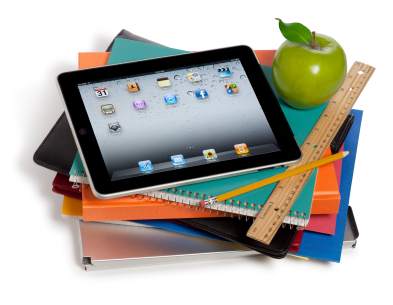
Recently, we were tasked with developing policies and procedures for an equipment lending program initiated within the Faculty Technology Resources Center at the University of Cincinnati. The program was conceived as a method for encouraging the use of technology in the classroom. By loaning equipment to faculty for an academic term, we would encourage them to evaluate—and hopefully innovate—the utility of various "cutting edge" technologies with no financial risks to themselves or their departments.
Some colleges and universities are already providing all incoming students with iPads. Generally, these tend to be smaller, private institutions or individual programs within larger ones. However, as a large, public, urban institution, the University of Cincinnati is in no position either to "give" all its incoming first-year students cutting-edge devices like the iPad, or to require students to acquire the devices themselves. In fact, the university's largest college, McMicken College of Arts & Sciences, didn't even begin requiring its incoming students to equip themselves with notebook computers until the 2010-2011 academic year. (Ironically, that was about the same time the media began declaring the notebook "dead," as users abandoned it in favor of the iPad and other tablet devices.) Given our reality, we knew that by putting iPads in the hands of instructors, whatever they did with them in the classroom would be unilateral. That fact necessarily constrained our research into educational applications of the iPad.
Once we decided to implement the lending program we were excited, but also a little nervous. "What are instructors going to do with these things in the classroom?" we wondered. To find the answer, naturally, we turned to our iPads and began to scour the blogs and discussion boards. The list below, composed by Dr. Barbara Schroeder, an educational technology blogger and Clinical Associate Professor at Boise State University, is typical of what we found:
Perhaps unwittingly, Schroeder boils down not only her own list but also what emerges, as the archetypal iPad-in-the-classroom experience, in the first phrase of No. 3: "Use the iPad just like any Internet-connected computer . . ." While they represent fine, pedagogically-sound ideas, there is not a single activity (with the obvious exception of No. 10) on Schroeder's list that could not be carried out just as—if not more—efficiently and effectively on an internet-connected desktop or notebook computer as it can on an iPad.
As a consequence, we began to roll our eyes every time we encountered a claim in the blogosphere about the revolutionary potential of the iPad for education. Still, we had a program to launch, and we forged ahead. We won't bore you with too many of the logistical details, but you might be interested in the broad outlines, shared below.
Near the end of each term, we post a message on the university's Blackboard instructor portal alerting instructors to the program. Instructors fill out online applications, which are evaluated by at least two department staff members using a rubric. Once we have selected that term's participants, we notify them that they may come to our offices to pick up the iPads. While in our office, each borrower signs a contract and receives brief training on the iPad. We provide a "quick start" guide and a brochure that details the apps we have pre-installed and offer some tips for getting started with the iPad in the classroom. While we do not provide technical support during the loan period, we do provide each of them with a staff member's business card as a point-of-contact for any administrative questions. Before returning the iPad during finals week of the term, each faculty member fills out an exit survey, reflecting on the experience and whether the goals set in the application were met.
When our first call for applications went out, it quickly became apparent that applications were far outpacing our supply of devices. That bolstered our hopes for our faculty to succeed where crowdsourcing had failed, coming up with all sorts of brilliant ideas for using the iPad in truly innovative ways. Once we began to read the applications, however, those hopes were cut down. We discovered that the applications pretty much mirrored what we had seen on the Web. Few of our faculty seemed to imagine doing anything with the iPad they couldn't do (or were already doing) with a notebook computer.
It began to dawn on us that the appeal of using the iPad in the classroom isn't its potential for re-imagining pedagogy, regardless of how loudly, vigorously and often advocates proclaim it is. Rather, the iPad's appeal is two-fold: simple convenience and outstanding image resolution. Because it's small and lightweight and doesn't require any input peripherals, it is eminently portable. The 1024x768 screen resolution makes graphics irresistible, and, thanks to the touch screen interface, we can give into the temptation to reach out and play. There's certainly nothing wrong with desiring greater convenience and captivating graphics, but it's important to be honest and admit that those are the primary benefits of the iPad. To pretend otherwise suggests that the foundation of good pedagogical practice is the gadget du jour, rather than a reasoned and researched set of principles that can be applied effectively using a variety of media, in a variety of settings.
The truth is that the iPad is not destined to change the face of education. Nor is it just an expensive toy bought only by Apple fanboys, as some anti-Apple bloggers hyperbolize. It's a tool, like any other, and in the classroom it must always be thought of as being in the service of pedagogy. The pedagogical foundations must be solid, because the tool will achieve no heights the underlying pedagogy will not support.
Like all tools, it appears the iPad might be put to better service in some pedagogical situations than others. One thing we noticed right away about the faculty chosen for our program, for instance, was that 80 percent of them were STEM (science, technology, engineering and math) instructors and from our university's open-access branch campuses. Like many branch campuses, ours feel more like a community college than a big research university. Instructors of physics, math, and science at these campuses were far and away more likely to propose specific, original goals for themselves and their students than instructors from either the main campus or other disciplines.
One reason may have to do with the point on the evolutionary ladder the iPad currently occupies. The most jaw-dropping educational apps available focus on the hard sciences. It's simply impossible not to understand the properties of mercury better when looking at it in 3-D using an app like "The Elements." Mathematical equations jump off the screen and twirl around at the touch of your finger with "Quick Graph." A virtual sky is dotted with the names of the heavenly bodies in "The Pocket Universe."
The capabilities the apps provide were mentioned specifically by many applicants who were ultimately chosen to borrow an iPad. But our application process wasn't just about seeing who had spent the most time hanging around on blogs reading about iPad apps. We were looking for ways the iPad could change how instructors teach. While many of the main campus humanities and social science teachers ended up telling us how they would view content on the iPad, the branch campus STEM teachers were able to tell us how they would manipulate the content. The apps available for their disciplines meant that they were able to aspire to do more on the iPad than read blogs, look at images, and watch videos, all of which are activities that could be just as easily done on a laptop or desktop. The apps for STEM disciplines invite the user to do something, to manipulate the magnificent images on the screen, to pinch and zoom, to spin and flip, to tap and slide.
And this brings us to a possible second explanation for the outcome of our application process. The applicants that scored highest on our rubric talked specifically about how the iPad would facilitate instructor-student and student-content engagement. On our branch campuses, classes are smaller and taught by faculty whose promotion and retention depends more on teaching than on research and publication. It just might be, then, that the teaching style of that faculty are more learner-centered and activity-based, a style research consistently confirms results in better retention of knowledge and skills. In other words, these faculty members were looking for ways to use the iPad to do more than just view content, and that happened to coincide with the availability of apps that did just that.
If anything, then, it is the apps that set the iPad apart from notebooks and from other tablet devices coming into the market. As the first player in the tablet game, Apple dominates the app market, with more than 300,000 of them available. Its closed development system controls the number and quality of apps sold in its exclusive App Store. However, as more and more tablets hit the shelves (PC Magazine reports at least 75 tablets were unveiled at the 2011 Consumer Electronics Show in Las Vegas [2].)—especially ones using systems that support open development-app innovation will take off as well, and we will gain access to more and more tools we can use to build on our pedagogical foundations. Once again, the issue isn't the iPad-the tool—but rather (to twist a famous phrase) it's the pedagogy, stupid.
Despite claims to the contrary, the iPad has not and will not transform education, because true transformation in teaching comes only by examining our teaching philosophy, testing our beliefs about how people learn and adjusting our methods in response. But, that doesn't mean that the iPad can't help with that process. Here are some ideas for leveraging the iPad to achieve desirable pedagogical ends:
So again, it's what you do with the device, not the device itself. Tablets are no doubt the next rung on the computing evolutionary ladder. But ultimately, for education, the pedagogy is still the thing.
[1] Schroeder, B. (2010, April 23). 10 Ways to Use the iPad in Your Classroom.. [Blog post] Retrieved from: http://itcboisestate.wordpress.com
[2] Gideon, T. (2011, Jan. 11) The Best Tablet at CES 2011. PC Magazine [Web]. Retrieved from: http://www.pcmag.com
Carolyn Stoll is veteran educator of 22 years who began teaching middle school English in 1986 and moved to teaching first year composition and technical writing at the University of Cincinnati in 1994. This past year, she joined the University of Cincinnati Information Technology department as an instructional designer for the university. She currently works with faculty to leverage emerging technologies in their teaching and to create active learning content for online, hybrid, and face to face classes.
Heather Beattey Johnston holds an MA in professional writing and spent 10 years in marketing communications and sales before becoming a full-time instructor of English composition at the University of Cincinnati in 2005. This past year, she changed career paths and now works in UC's Faculty Technology Resources Center, where she specializes in developing, implementing and marketing projects that encourage and support the use of technology to enrich teaching and learning.
|
To leave a comment you must sign in. |
|
Create an ACM Account. |
Mon, 09 Jun 2014
I thought this was an interesting article. As some say, some teachers are reluctant to use this updated technology in their classrooms. In my experience, technology is moving much faster than older teachers can keep up with. I know that teachers would not be reluctant to make use of Ipads if younger more avid educators would take the time to teach them. That is precisely why I am taking this class. I know I need to update my skills and am very excited to find ways to use it in my classroom.Post by Deb Ellsworth
Wed, 29 May 2013
This article made me think more about how to use an Ipad in the classroom. In the first article is how I use technology in my classroom. The second article made me think how much more I can use an ipad for.Post by Battershaw
Mon, 27 Jun 2011
Great job! I enjoyed the even-handed nature of this article. This is one of the most thorough evaluations of the strengths and weaknesses of using the iPad in the classroom. My only complaint is that the authors sought to emphasize pedagogy, yet the strongest conclusion drawn regarded the importance of the iPad's apps. Also, I'd like to see more reflection on the stark difference in the experience of STEM teachers vs humanities teachers. I found it interesting that both authors come from my field (comp rhetoric), yet said little about the impact of the iPad upon teaching writing. I have made the case that the laptop is a better tool for teaching writing than the iPad. (http://bit.ly/jQJfaE)Post by Greg Graham
BTW, I also thought it odd that Terry criticized the emphasis on pedagogy while advocating a certain pedagogical approach.
Tue, 24 May 2011
Hi, Terry -Post by Carolyn Stoll
Interesting point, but we never claimed that all learning comes from teaching. Moreover, it seems illogical to point to constructivism, itself a pedagogy, as evidence for why pedagogy is not important to the process of learning. The point of our article is that the iPad's potential lies in how it allows the learner to explore content on her own, which is the very heart of self learning. The teacher's role should be to fashion learning experiences that facilitate that process. In other words, constructivism, which is what you're talking about, IS a pedagogy, and OUR ARGUMENT IS THAT that should be the focus of our discourse about the iPad, not the device itself.
Mon, 23 May 2011
I read your article and I find it very interesting. Where I come from, education hasn't progressed almost at all, and most fellow teachers sneer at the use of technology, fearing it'll replace actual teachers in the classroom. Maybe it's actually an unhealthy mixture of lazyness, arrogance, fear and a bit of ignorance.Post by Cuauhtemoc Gomez
I started teaching (English teacher here from a country where Spanish is the FL) with the Ipad2 (which I bought because of the beautiful built-in native VGA mirroring), and I found out that even if it´s not gong to revolutionize eduuation, it's helped me a big deal. My children are definitel more engaged if they see the flashcards through the projector. There are a lot of interactive audiobooks that keep the classes fresh and challenging. So far, 2screens plus am iphone and 2screens remote have made miracles.
anyway, the Ipad has made my classes very different, but I totaly agree with you at the same time. It makes my teaching more efficient, but at the end of the day, it relies on the teacher`s skills anyway. Greetings from Mexico...
Sat, 21 May 2011
It's not the pedagogy, stupid, it's the learning. Classic mistake in assuming that all that is learned must be taught. Most all that we learn is not taught except in the sense that it is self-taught. Until we acknowledge the error or 'it's the pedagogy, stupid' we will continue to get what we have always gotten.Post by Terry Elliott